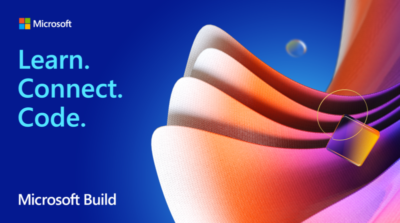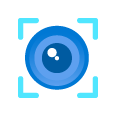At the end of May, Microsoft hosted Build 2021, an annual conference aimed at the Microsoft 365, Azure, software, and web developer community. Back in January this year, Microsoft CEO, Satya Nadella outlined his vision for turning Teams into a “digital platform as significant as the internet browser”. Now with 145 million daily active users and the recent release of Teams for personal use, it is well on its way to becoming this, if not already.
Here’s a re-cap of some of the developer features announced at Microsoft Build 2021.
Shared stage integration available in preview
You can now build apps that enable real-time, multi-user collaboration experiences by extending the “main stage” of a Teams meeting. This will enable users to add an app and share it with other attendees to provide in-the-moment collaboration – such as scenarios involving whiteboarding, design, project boards, and more. Check out the docs to learn how to get started.

Together Mode extensibility
You will soon be able to easily create your own custom scenes for Teams meetings and share them with others. Using a scene designer tool in the Developer Portal, you can craft custom scenes and configure where users show up – making meetings more fun, inclusive, and engaging. Learn how to start building scenes today.
This really enables organisations to get the most out of Teams and even make it more their own. I can’t wait to build my own custom scenes.

Azure Communication Services with Teams interoperability
At Ignite, Microsoft unveiled the preview of Azure Communication Services with Teams interoperability – enabling you with rich communication APIs, SDKs, and UI frameworks to build branded communication experiences and apps that work outside of Teams but also provide interoperability within Teams, as well.
This is something which I’ve started looking at already and already have an idea on how it could be put to good use. Watch this space.
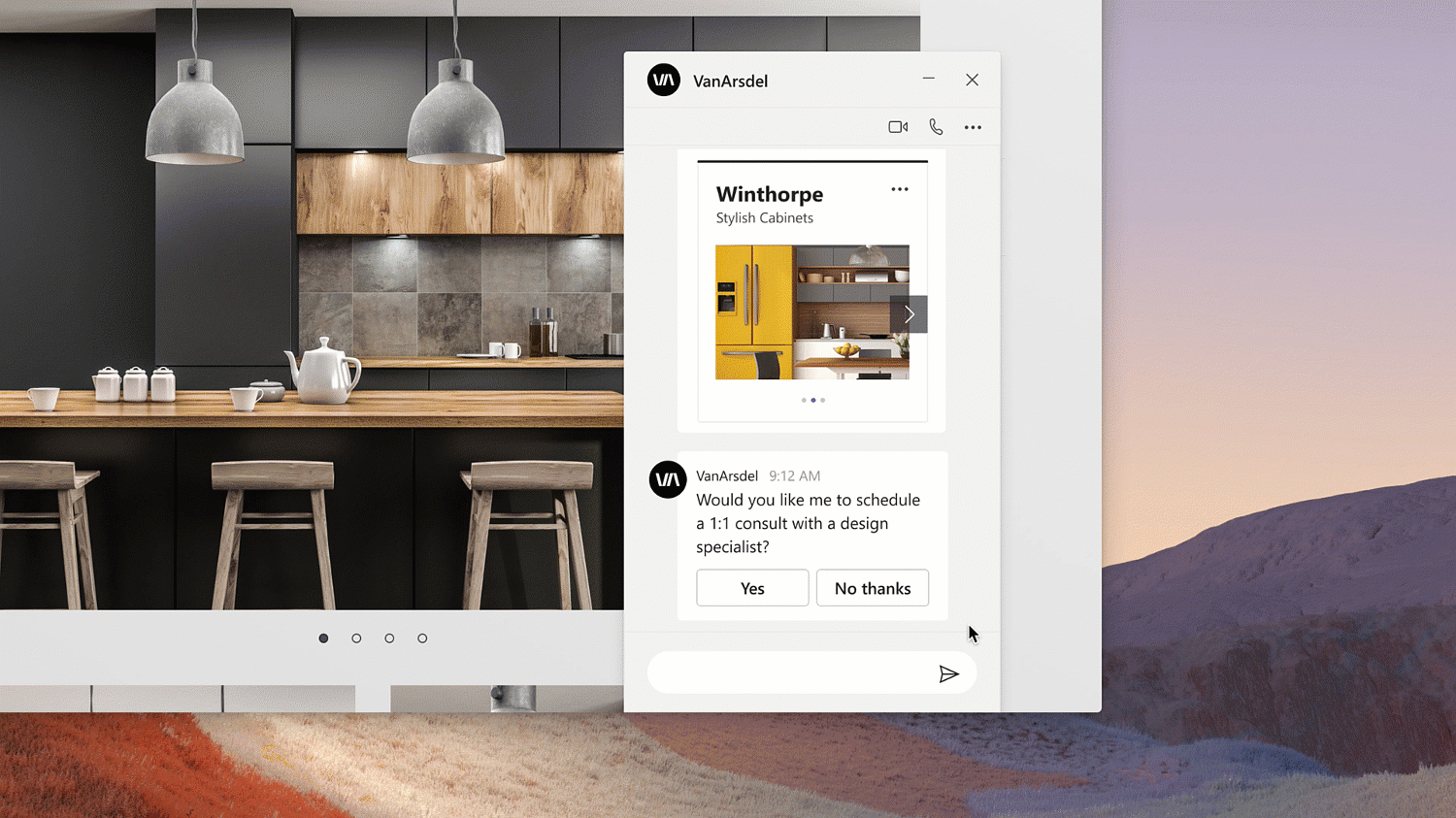
Microsoft Teams Toolkit for Visual Studio & Visual Studio Code
The enhanced Teams toolkit for Visual Studio & Visual Studio Code simplifies building Teams desktop and mobile apps by providing more out-of-the-box integrations across the Microsoft stack. Notable new features include Azure Functions integration, single-line Microsoft Graph Client, SPFx integration and streamlined hosting to an integrated development environment (IDE). Install the Teams Toolkit today.
As I start to become a developer myself, this will become very useful indeed.
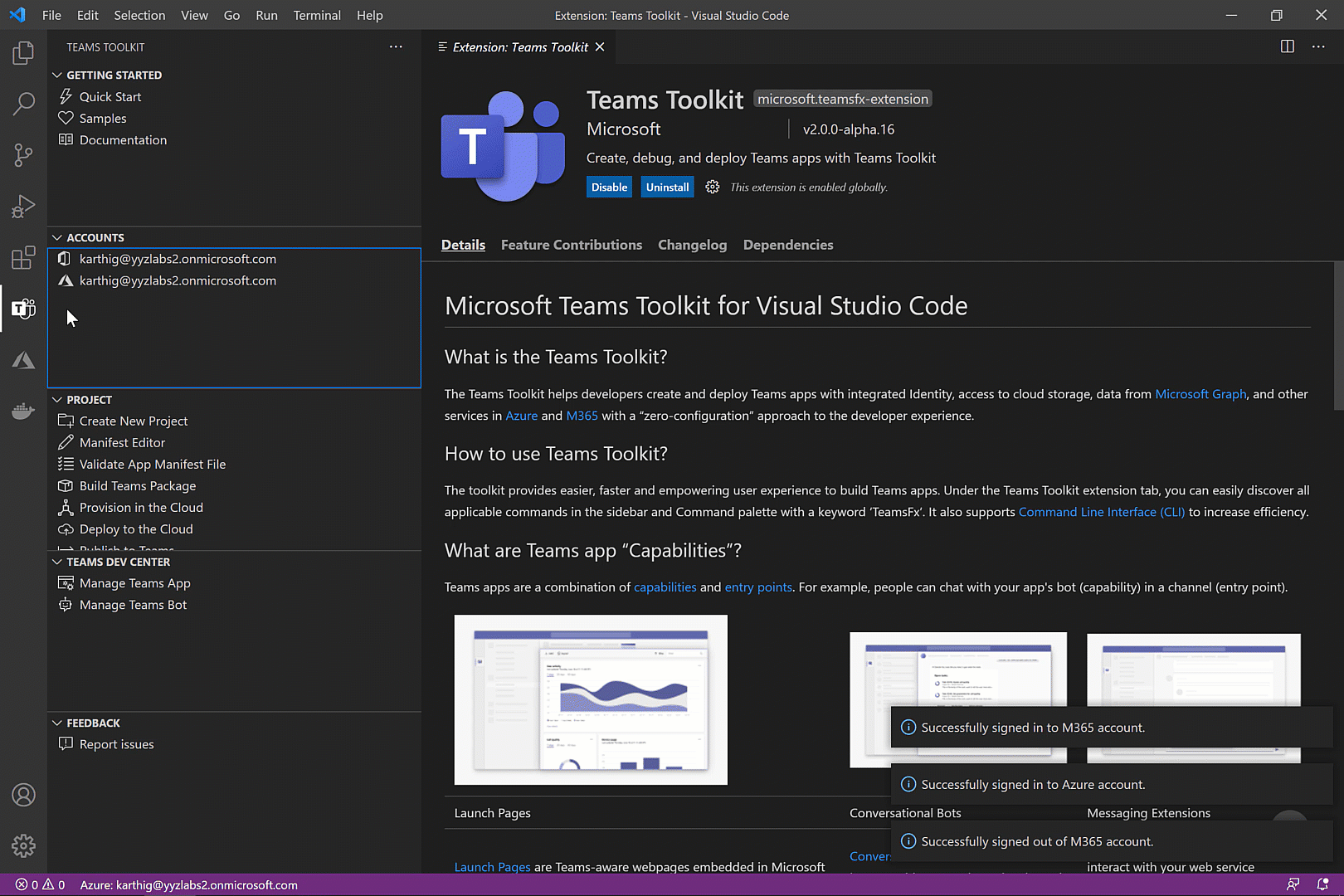
Microsoft Teams Developer Portal
The Developer Portal provides you a dedicated app management console available via web or within Teams, which you can use to register and configure your apps within a single, central location. Key features include the ability manage environment configurations, collaboration with peers, app usage insights (preview), and more! Get started with Developer Portal today.
This is big news for any developer. I’ll report back once I’ve had a play myself.

These are my top 5 announcements! There are plenty more. Check out the blog post here: Microsoft Teams announces new developer features | Build 2021 – Microsoft Tech Community
If you missed Build 2021, it’s worth a watch!
Find information about the other Teams announcements in May in another of my posts here.