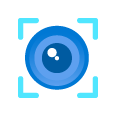As we get closer to the retirement of Skype for Business Online, we see Microsoft Teams get more powerful. Here’s my pick of updates from the last month.
At Microsoft Build 2021 last week, Microsoft announced several new capabilities and tools for developers. Designed to help build the next generation of Collaborative apps for hybrid work using Microsoft Teams. Find out more here.
Meetings and Webinars
Dynamic view
Dynamic view automatically arranges the elements of your meeting for an optimal viewing experience. As people join, turn on video, start to speak, or begin to present in a meeting, Teams auto-adjusts and personalizes your layout.
I really like this feature, it enables me to stay focused in meetings, whilst also making them more engaging!

Presenter mode
Presenter mode empowers presenters to customize how their video feed and content appear to the audience with powerful professional layouts. The standout layout is now available to show the speaker’s video feed as a silhouette in front of shared content. That way, you can easily direct your audiences’ attention through hand gestures and facial cues, without making the viewer choose between the speaker and the content.
This is something one of my customers have been waiting patiently for. Great move forward to make Microsoft Teams more accessible.

Custom attendee registration
Now you don’t need to use third party services such as EventBrite to manage registrations to your meetings and webinars.
Add a custom attendee registration page to your meetings or webinars to better manage attendance before your virtual event starts. You can add custom questions and images to learn more about your audience and promote your brand. Once your attendees finish registering, they’ll automatically receive a confirmation email with a calendar invite to join the event.

Breakout room timer
Organisers can now set a timer for Breakout rooms from the Breakout Room settings. Once the timer has expired, rooms will automatically close, and participants will return to the main meeting.
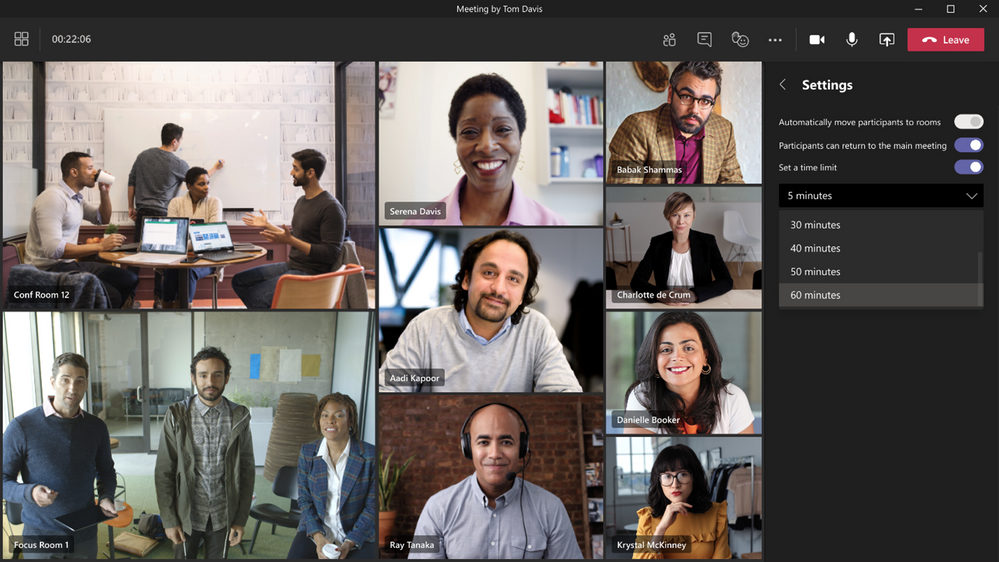
Calling
New Calling Experiences
Simplify the calling experience with a streamlined view that shows contacts, voicemail, and calling history together. Previously, you had to select each of these in different tabs. Now, it is consolidated in the same screen, making it easier to initiate or return a call with a single click.
Having used this for some time now, I can say this has a more intuitive look and feel. Thumbs up from me. 👍
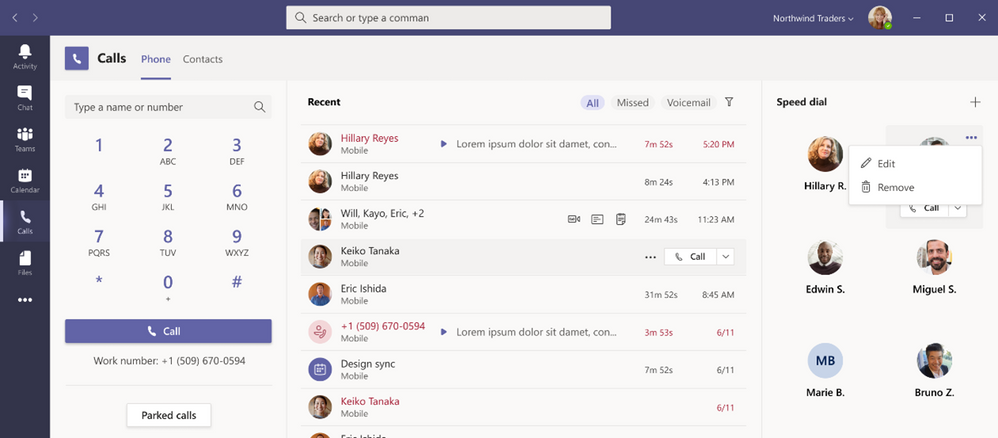
Call Merge
Call Merge gives end users the capability to merge their active 1:1 call into another 1:1 or group call. For example, during a call with someone (or a group), you need to ask someone else a question. With this feature, you may add them directly into the first conversation seamlessly. This applies to Teams VOIP calls and PSTN calls.
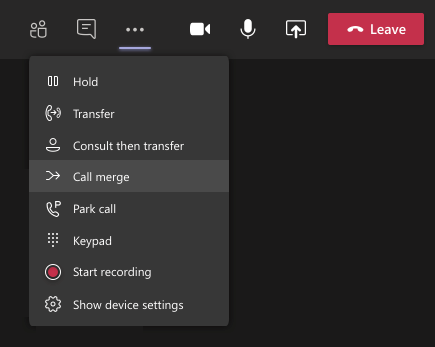
Chat and collaboration
Group chat with external users
Chat with up to 250 participants across multiple organizations in a single chat. This makes it easy to start a chat with external partners, just like how it’s done today within an organisation. External group chat is expanding on the existing ability for Teams users to find, participate in 1:1 chat, calls, and set up meetings with external Teams users in federated organisations.
I’m already making good use of this feature. Perfect for collaborating with my customers without the need for guest access.
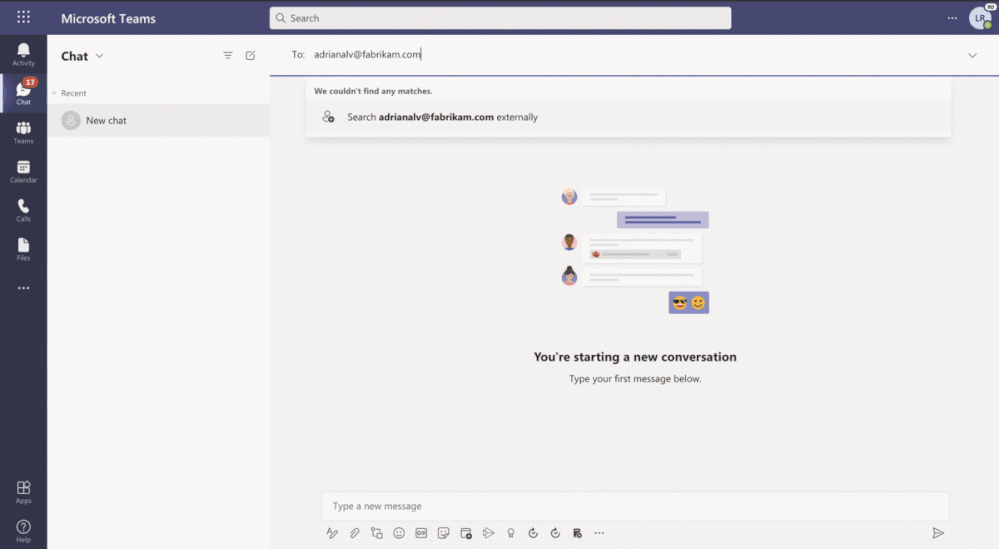
A very good month for Microsoft Teams. These are just a selection of the changes which I was excited about seeing. Expect some more posts from me around other updates once I’ve had a chance to play.
For the full update visit What’s New in Microsoft Teams | May 2021 – Microsoft Tech Community
To stay informed and get notified when Microsoft publish new blog posts for Microsoft Teams, remember to follow the Microsoft Teams blog or join the Microsoft Teams community.